If you’re like many people, trying to determine which part type to use when setting up inventory in Fishbowl can make you feel like you’re stuck in a Dr. Seuss book.
You know that picking the right part type is crucial to being able to manage the inventory in the best possible way. Which makes it look like some part types “are sad, and some are glad, and some are very, very bad.” But for your particular needs, which is which??
To help you pick the right part type for any situation I have created this handy reference chart:
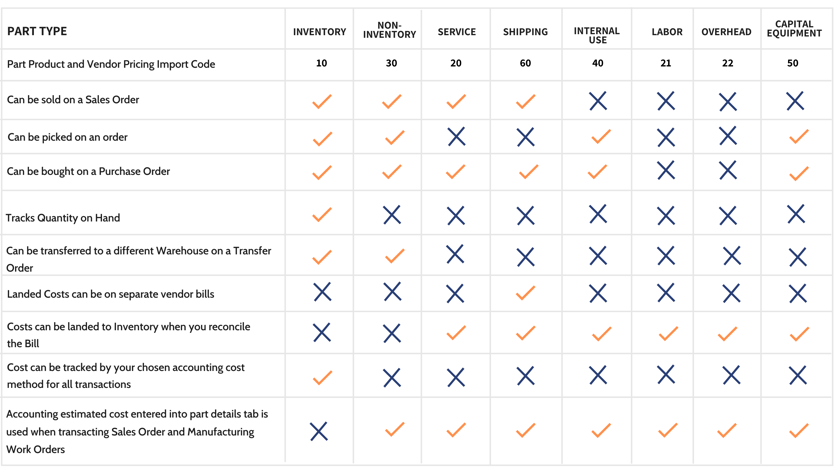
As you compare your needs to the options laid out on this chart, please keep the following line item explanations in mind:
- Part Product and Vendor Pricing Import Code – This is a code that is inserted into the backbone spreadsheet that you will be using to build the Fishbowl database. So, for example, when you want something to be a “Service” part type, instead of entering the word “Service” in this column, you enter the associated code, “20.”
- Can be picked on an Order –
- Cost can be tracked by your chosen accounting cost method for all transactions – Items tracked using the “inventory” part type are subject to your choice of one of four costing methods: FIFO (First In First Out), LIFO (Last In First Out), Average or Standard.
- When transacting a Sales Order or a Manufacturing Work Order, all part types are costed using the dollar amount that you enter into the part details tab—which makes it extremely important that you actually enter a dollar amount into this field. If you do not, the cost will be calculated as “zero.”
- Costs can be landed to Inventory when you reconcile the Bill – Sometimes freight costs, customs duties, set up charges or other miscellaneous vendor charges are inconsequential relative to the other costs associated with an item. Other times they represent a significant percentage of the item’s costs. When you have a $2,500 container full of three cent items, the freight can double your cost of goods on a per-item basis. In situations like this if you choose to simply expense the entire cost of shipping the container when you pay for it, you won’t have a clear notion of your gross margins. A better option is to spread that shipping cost across the cost of all of the associated inventory items. To be able to do so (i.e. to “land” the costs) you’ll need to use a “Service” or “Shipping” part type.
- Landed costs can be on separate vendor bills – Quite often the bill for a landed cost and the bill for the associated items ordered do not come from the same company. For example, your widget vendor will invoice you for the items ordered, while the freight forwarder will send the bill for the freight. Using a “Shipping” part type enables you to properly track this.
Some of my favorite part type choices
- Contract manufacturer service fees – contract manufacturer or co-packer, I recommend you use a Non-Inventory part type. This enables you to “pick” this part, which gives you the visual that this part is in your bill of materials and you’re not missing anything. If it’s being tracked as a Service part type, it will never show up on your screen.
- Landed costs – Use a Shipping part type, not a Service part type. Using a Shipping part type will give you a Balance Sheet account to which to accrue these costs—something you don’t get with a Service part. A Shipping part can either be added to the vendor bill or accrued so that it will have its own separate bill; it’s your choice. A Service part must be added to the vendor bill, whether or not this is your preference.
Avoid the Capital Equipment part type
When I tested it out, the Capital Equipment part type was an accounting disaster. I recommend that you avoid this part type completely. Either manage your fixed assets in QuickBooks only, or make sure that you do not have any costs on the part details screen for this part:
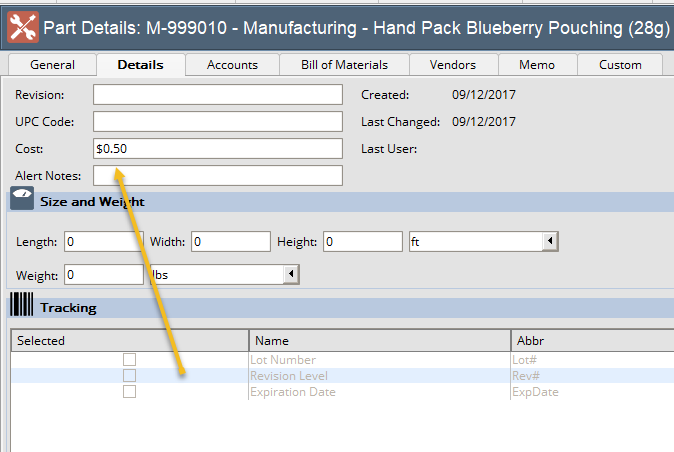

.png)
