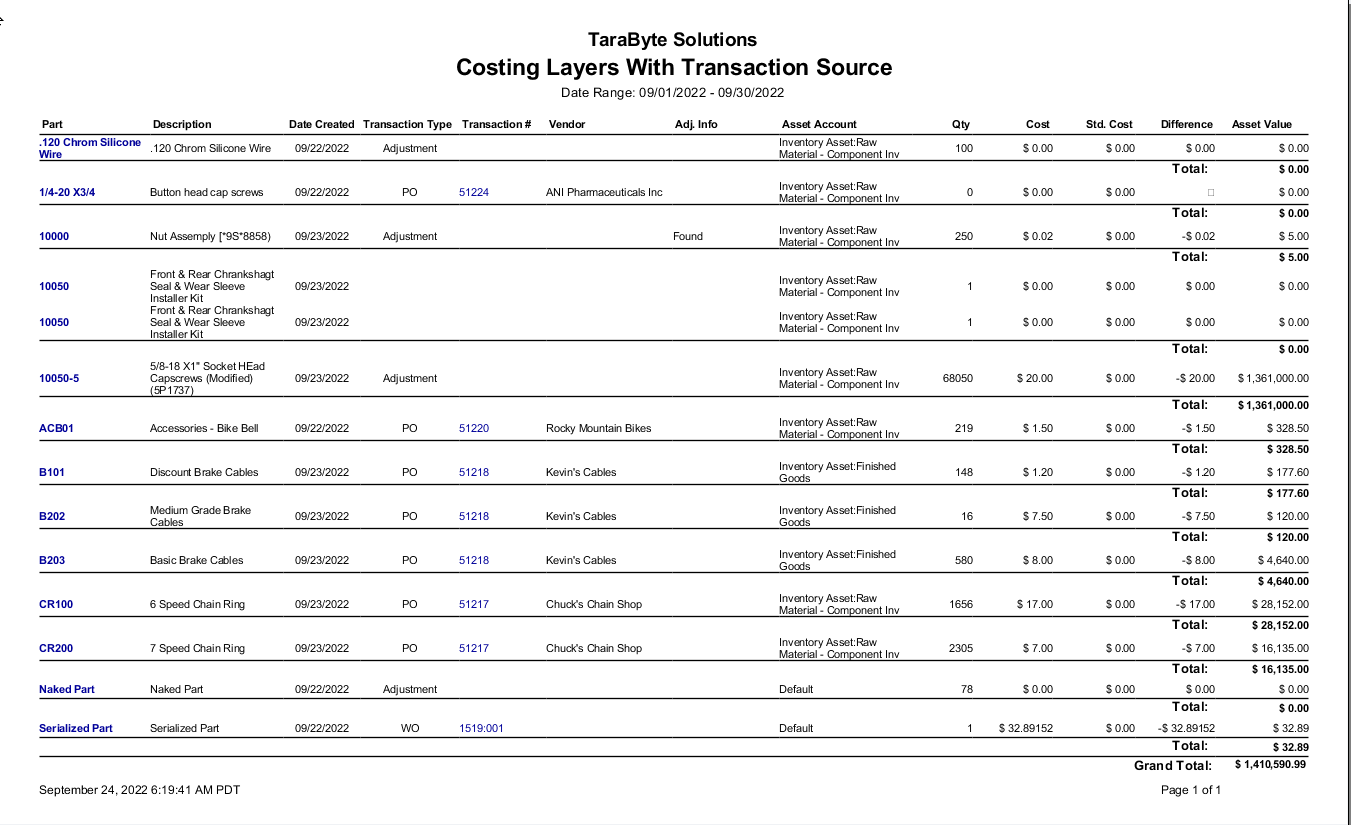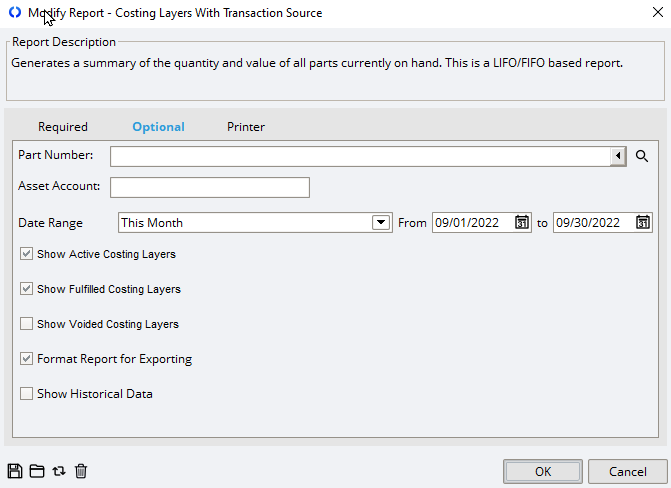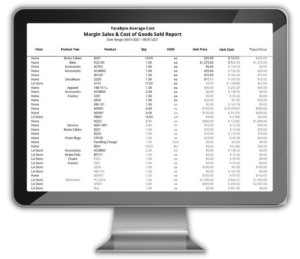Costing Layers with Transaction Source
Costing Layers with Transaction Source
Costing Layers with Transaction Source Options
The Columns Displayed
- Part
- Description
- Date Created (this is a system date)
- Transaction Type
- Transaction # (This is a hyperlink transaction that created the layer)
- Vendor (if applicable)
- Adjustment Info (if applicable)
- Asset Account
- Qty
- Layer Cost
- Standard Cost
- Difference between Standard and Layer Cost
- Total Asset Value of that Layer
Date Filters
- Layer Creation Date
This report can be filtered by
- Transaction Type
- Active Costing Layers
- Fullfilled Costing Layers
- Voided Costing Layers
- Historical Data
Format Options
- Paginated
- Formatted for exporting
The costing layer valuation report has many uses as it not only shows the current active costing layers, but can be used to monitor historical trends. This report is a must for users of standard cost to evaluate current standards vs historical trends. It also is a great tool to spot bad costing layers perhaps a manufacturing order that was fulfilled without all of the items, being picked or a UOM error in purchasing.
A Must have for anyone using Standard Cost
- Review the costing layers that make up LIFO and Average Costs
- Compare Actual costs to standard
- Research costs of individual parts
$150.00